so a few days ago i actually purchased an app. for the first time ever. (some would say i’m cheap, but i prefer frugal)
what warranted the opulent purchase of $3.99, you ask? Tasker, the android automation app that apparently lets you automate just about everything on your phone. i was instantly enthralled, to say the least.
downloaded the #tasker #android app today; was so engrossed automating new tasks that i almost forgot to eat dinner https://t.co/2qrWDO9KYM
— Andrea Kereliuk (@andkerel) December 29, 2015
i’m still new at this, but today i figured out how to display something pretty nicely and i couldn’t find the instructions on almighty google, so i’m sharing:
how to make an at least semi nice looking active profiles display widget
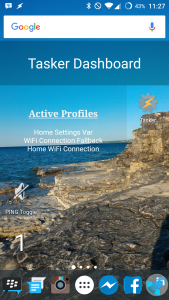
if you haven’t already guessed, i’m going to provide a short tutorial of how to get the “Active Profiles” custom widget seen in the screenshot. you may also be wondering why on earth i’m still using BBM, but i’m going to ignore that for now.
some of you might be reading this and thinking “but wait, doesn’t Zooper do something like this with Tasker integration?”
why yes, i have been googling that for hours, thanks for checking. but since Zooper is $2.99 and i’ve already indirectly mentioned that i’m a fan of free apps, i wanted to see if i could do this with Minimalistic Text instead. so i did.
i’m going to assume that those reading this have at least made one very simple profile in Tasker already (maybe try this first if you haven’t). there is also this handy tutorial if you’ve never worked with Minimalistic Text-Tasker integration before.
it is important to note that when Tasker Profiles become Active (in use and lit up green within the app UI itself), Tasker stores a comma separated list (a string, not an array) of all of the Active Profiles in its built in global variable %PACTIVE. they also put commas at the beginning and end of this string “to make matching easier”. it is very ugly. this will come up later.
now to the learning part!